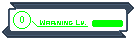Coolcap, like the name says. Is a screenshot maker(Cool-capture(r)), it is really usefull and easy to use.
Why is it better than prntscrn button?
Sure it takes more time to open... however:
1)you can adjust the shape of screen instantly before doing it.
2)it automaticly saves it, meaning you don't have to open paint and re-size it then upload, just make screen and upload.
3)the very moment you start capturing, everything on your screen freezes, making it IMPOSSIBLE for something to pass by (IE, text disspearing as someone is banned on CB)
Where to download?
http://www.brothersoft.com/d.php?soft_id=3882&url=http%3A%2F%2Fwww.hushpage.com%2FScreen_Shooter%2FScreen_Shooter.zip
I don't have the installer, but I hope that all of you know how to install it. If not, post and I will edit this post.
How to use
Alright, so you opened Coolcap and have no idea what to do? Simply click the bigger version of Coolcap icon (top left corner, under the blue line) then, something will appear. Make sure you move it out of the way of what you want to screen, and click "Start" by clicking and dragging, you mark WHAT you screen. Then simply press F1. screens should save in My Computer > C > Program Files > Cool Cap > Screenshot.
Tutorial 100% by me, if anything. I would like to credit Brothersoft for download link.
Why is it better than prntscrn button?
Sure it takes more time to open... however:
1)you can adjust the shape of screen instantly before doing it.
2)it automaticly saves it, meaning you don't have to open paint and re-size it then upload, just make screen and upload.
3)the very moment you start capturing, everything on your screen freezes, making it IMPOSSIBLE for something to pass by (IE, text disspearing as someone is banned on CB)
Where to download?
http://www.brothersoft.com/d.php?soft_id=3882&url=http%3A%2F%2Fwww.hushpage.com%2FScreen_Shooter%2FScreen_Shooter.zip
I don't have the installer, but I hope that all of you know how to install it. If not, post and I will edit this post.
How to use
Alright, so you opened Coolcap and have no idea what to do? Simply click the bigger version of Coolcap icon (top left corner, under the blue line) then, something will appear. Make sure you move it out of the way of what you want to screen, and click "Start" by clicking and dragging, you mark WHAT you screen. Then simply press F1. screens should save in My Computer > C > Program Files > Cool Cap > Screenshot.
Tutorial 100% by me, if anything. I would like to credit Brothersoft for download link.

 Portal
Portal